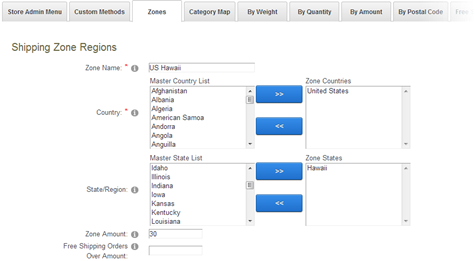
To manage shipping zones click the “Zones” tab on the Shipping Management admin page and the following screen will be displayed:
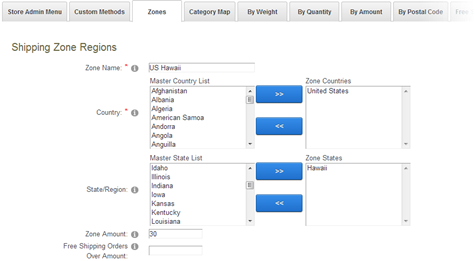
Zone Name – The zone name is a friendly name that you choose that describes the zone defined.
Country – Select the country from the dropdown list for your zone. Select “ALL” for the zone to apply to all countries.
State/Region – Select the state/region from the dropdown list for your zone. Select “ALL” for the zone to apply to all states and regions. If you select a country other than United States and Canada this will be a textbox for you to enter the region for your zone.
Zone Amount – Amount to charge for shipping for the zone. Enter a number value without the dollar sign.
Free Shipping Orders Over Amount – Free shipping will be given if the total order amount is greater than the defined amount for the defined Shipping Zone. Once a customer qualifies for free shipping, free shipping is displayed on all cart checkout screens and email confirmations.