
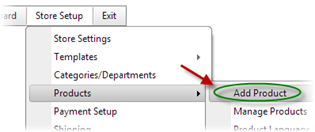
SmithCart provides the ability to add new Products to your store. To add a new Product take the following steps:
Step 1 – Select Add Products
The first step of adding a new Product is opening the Product Setup screen. To open the Product Setup screen, select the “Add Products” option from the Store Admin Menu.

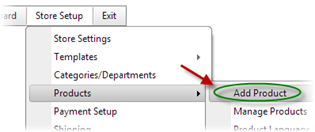
Step 2 – Configure Product Settings
The next step to adding a new Product is adding the information of the Product such as the Product Name, and Unit Cost of the Product.
The following fields are required to add a new Product:
1. Manufacturer
2. Product SKU
3. Product Name
4. Unit Cost
5. Quantity On Hand
6. Weight
Fill out the Product Setup screen then click the “Save” button to save the Product. If the Order Details were saved correctly the following message will be displayed:
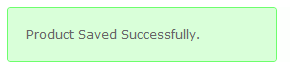
This completes the steps to add a new Product to your store.
For more about the Product Setup screen, please see the Product Setup section for more information.