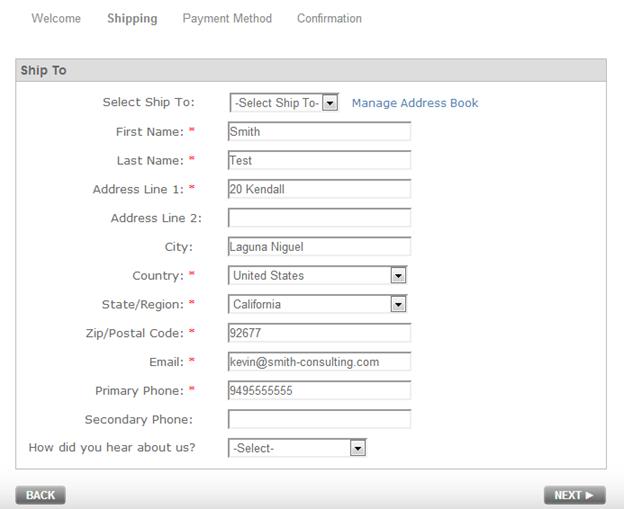
The Address Book will allow your customers to have multiple shipping addresses. In the cart settings under the "Cart and Checkout" section there is a checkbox titled "Show Address Book". When "Show Address Book" is checked and the user is logged in, step 1 of the checkout will allow the user to manage multiple ship-to addresses. See the following screen shot of Step 1 checkout:
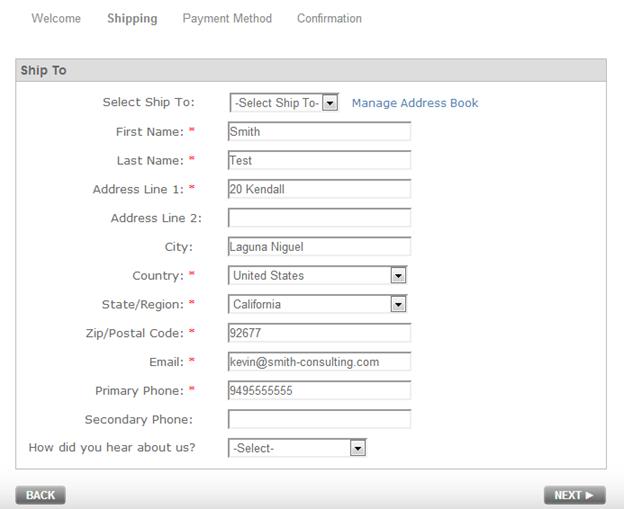
The dropdown list titled “Select Ship To” allows the user to select from their saved ship to addresses. When the user selects an address from the dropdown list the fields in the form will be automatically populated with the saved ship to address.
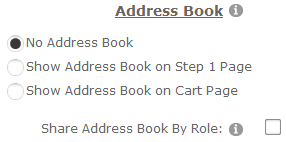
Show Address Book on Step 1 Page – Select this option to display the address book either on the step 1 checkout page.
Show Address Book on Cart Page – Select this option to display the address book either on the cart checkout page.
Show Address Book by Role – Allows the ability to share address books (ship to addresses) across users using dnn roles. This is useful in a scenario where you have multiple buyers at a company that are purchasing on behalf of the company and want to maintain a single address book of ship to addresses for the company.