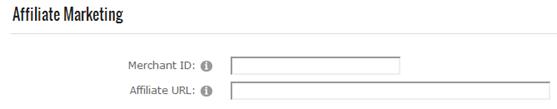
SmithCart’s open architecture allows you to integrate your store with any advertising network you chose. Advertising networks like Commission Junction and Share A Sale enables a network of highly motivated sales experts to promote your products to all of their visitors - through websites, email newsletters, and loyal customer bases. You can choose to setup your program to pay on a percentage of a sale (pay-per-sale), a pay-per-lead basis (PPL or CPA), or a pay-per-click.
The following settings allow you to configure your affiliate network settings for your store:
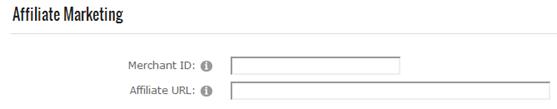
Merchant ID – Enter the Merchant ID for your affiliate network. Commission Junction and Share a Sale are examples of affiliate/advertising networks.
Affiliate URL - Enter the Affiliate URL for your affiliate network.
Affiliate URL Tokens - The following tokens are supported in the Affiliate URL:
[ORDERID] – SmithCart Order ID
[ORDERTOTAL] – The total sale amount of the order
[MERCHANTID] - The Merchant ID for your affiliate network
[SKULIST] – A comma separated list of skus for each line item ordered
[PRICELIST] - A comma separated list of the product unit cost for each line item ordered
[QTYLIST] - A comma separated list of the quantity ordered for each line item
Example:
The following is an example “Affiliate URL” with tokens for the Share a Sale (shareasale.com) advertising network:
https://shareasale.com/sale.cfm?amount=[ORDERTOTAL]&tracking=[ORDERID]&transtype=Sale&merchantID=[MERCHANTID]
&skulist=[SKULIST]&pricelist=[PRICELIST]&quantitylist=[QTYLIST]
Click here for information about creating product data feeds for your Affiliates.