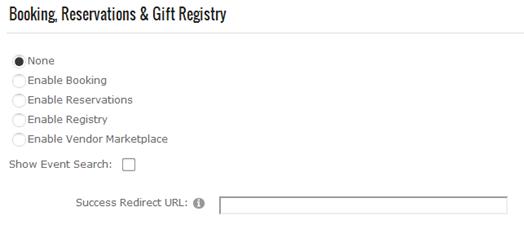
The vendor store setup enables you to allow your customers to create a gift registry, reserve products, and manage events.
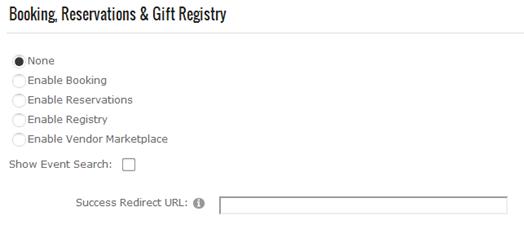
None – This option disables all of the vendor functions in your store.
Enable Booking – Booking allows you to configure products in your store as bookable products. Customers can book products for a specific date range, day and/or time period. I. E., Ski rentals, concert tickets, tours, equipment rentals, etc. For more information on configuring your store for bookable products please see the Booking and Scheduling User’s Guide.
Enable Reservations – Enable Reservations allow you to configure your store for managing Events and Event Rental Products. For more information on configuring your store for Event Rental products please see the Booking and Scheduling User’s Guide.
Enable Registry – This option allows you to implement a gift registry in your store which your customers can use for special occasions like weddings. For more information on configuring your store as a Gift Registry please see the Gift Registry User’s Guide.
Enable Vendor Marketplace – The Vendor Marketplace allows you to sell products on behalf of other merchants in your store.
Show Event Search – The Event Filter dropdown list on the product listing page lists all the active events that have been setup. Additionally, the Event Filter dropdown list allows the user to filter products by event. To turn on the “Event Filter” dropdown list on the product listing page navigate to the “BuyNow” module settings “Vendor Store Type” section and select the “Show Vendor Search” checkbox.
Success Redirect URL - Enter the full URL that you would like to redirect the user to after successful vendor purchase (i.e. http://www.mydomain.com/mypage.aspx).