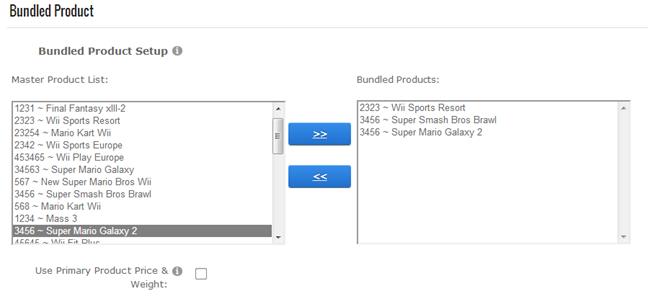
Bundled products are sometimes referred to as “Kit” products. Bundled products are products that are bundled together with other products. Bundled products contain a master sku and one or more sub skus. For example, if you sell software you could create a bundled product that included the software package and one year of support at a discounted price.
The following is a screen shot of the bundled product setup screen:
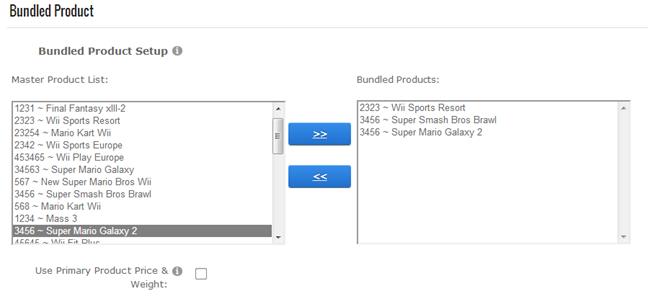
The list box on the left titled “Master Products List” contains a listing of all products currently setup in your store. The list box on the right titled “Bundled Products” contains a listing of the products you have selected as bundled products.
To create a bundled product, do the following:
1. Edit the master product that you want to add a sub product to.
2. In the list box on the left, highlight the product you want to add to the bundle
4. Click the arrow button pointing to the right >>
5. Click the “Update” button and the bottom to save
When the user adds a bundled product to their cart the master product and all sub products defined in the bundle will be automatically added to the cart.
Use Primary Product Price & Weight – When this checkbox is checked the price and weight of the bundled product will be the price and weight of the master product. When this checkbox is NOT checked the price and weight of the bundled product will be the SUM of the price and weight of the master product and all sub products defined in the bundle.