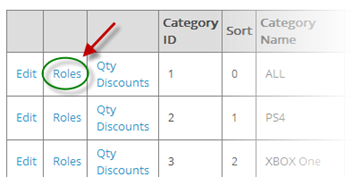
SmithCart allows you to select one or more DNN roles to Show or Hide Categories in the Smith Category Menu module.
Note: Categories are displayed in to all users and roles by default. It’s not required to choose Roles unless you want to configure a Category for only the selected roles.
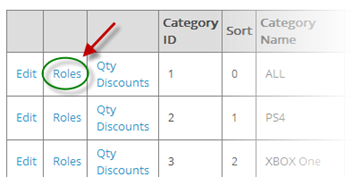
To Show/Hide Categories by Role, click the Roles link next to the Category from the Manage Categories screen that you wish to configure which displays a list of checkboxes for all the DNN roles configured in your portal.
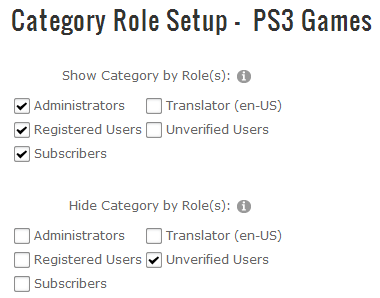
Show Categories by Role(s) - Select the roles you wish to "Show" the category for and click the Save button at the bottom of the screen to save your settings.
Hide Categories by Role(s) - Select the roles you wish to "Hide" the category for and click the Save button at the bottom of the screen to save your settings.