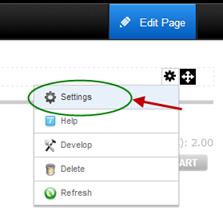
To configure the Manufacturer Menu module settings take the follwong steps:
Step 1: Hover your mouse over the “Manage” button at the top of the Manufacturer Menu module container and choose settings.
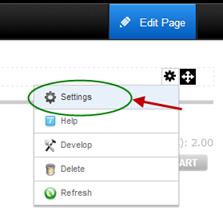
Step 2: Select the Manufacturer Menu Settings Tab.
Step 3: Select the BuyNow Page Name. The BuyNow Page is the page where you have added the BuyNow module. This tells the Manufacturer Menu module which page to navigate to when the user clicks on a Manufacturer.