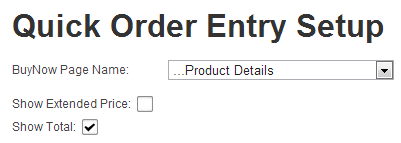
After you have added the Quick Order Entry module to a page, hover you mouse over the context menu of the module and click “settings” and the following screen will be displayed:
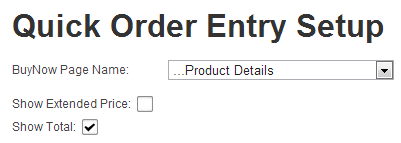
BuyNow Page Name– Select the page where you have added the BuyNow module. This tells the Quick Order Entry module which page to redirect to when the user clicks the “add to cart” button.
Show Extended Price - When checked displays a line total for each row in the grid.
Show Total - When checked displays the grand total in the footer of the quick order entry module.