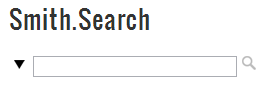
After you have added the Search module to a page you will see the following:
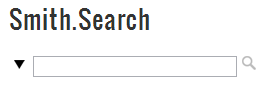
Hover you mouse over the context menu of the module and click “settings” and the following screen will be displayed:
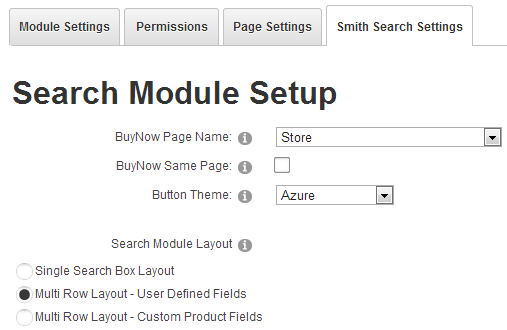
BuyNow Page Name – Allows the store admin to configure which BuyNow module to search products in and redirect to display search results.
Button Theme – Select the button color you want the search module to use.
Single Search Box Layout – Select this option if you want to configure the search module to be displayed to the user as a single row textbox search. If you select the Single Search Box Layout option, the search module will be displayed in a style similar to the native DNN search module.
Multi Row Layout – Select this option if you want to configure the search module to be displayed in a multi row layout allowing the user to run more complex “and/or” searches on multiple custom fields you configure,