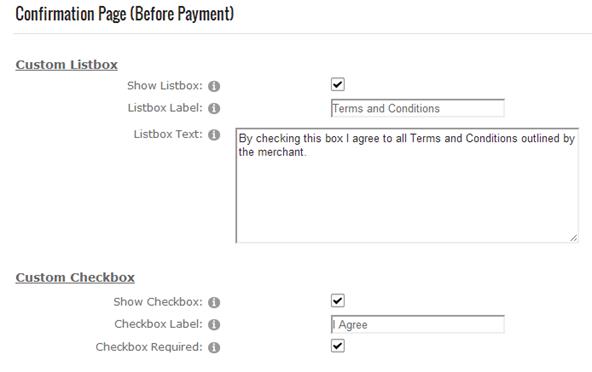
The Confirmation Page Setup (Before Payment) settings allow you to custom configure the confirmation page that is displayed to the user before payment is processed.
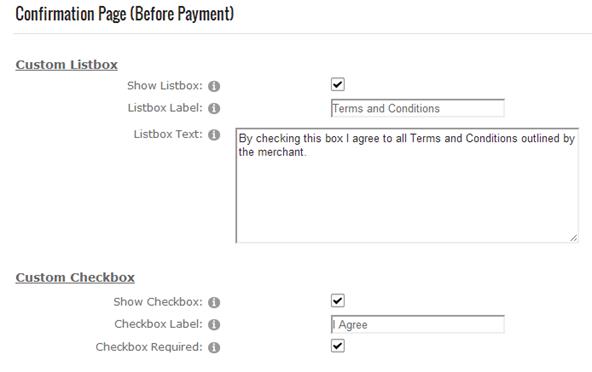
Show Listbox - When show listbox is checked, a listbox will be displayed on the confirmation page of the checkout. The user defined listbox is useful for adding terms and conditions or custom content to the cart confirmation page that is displayed to the user before the payment is processed.
Listbox Label – The Listbox label is the label that is displayed next to the custom list box displayed on the confirmation page.
Listbox Text – The Listbox Text is the text that is displayed in the custom list box displayed on the confirmation page.
Show Checkbox - When the show checkbox is checked, a checkbox will be displayed on the confirmation page of the cart checkout. The checkbox is useful for opt in marketing like adding a user to your email list or can be used to require the user agree to the terms and conditions displayed in the list box described above.
Checkbox Label – The checkbox label is the label that shows up next to the checkbox described above.
Checkbox Required – Check this box if you want to make the checkbox required before the user can check out and make payment.