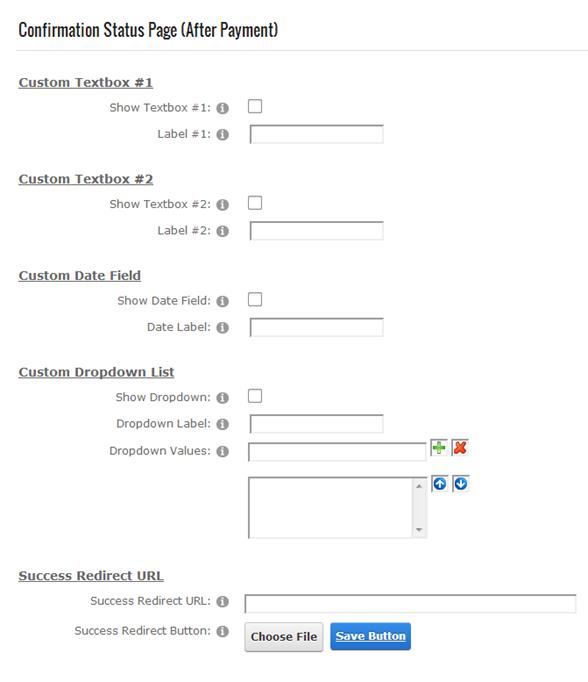
The Confirmation Status Page Setup (After Payment) settings allow you to custom configure the confirmation status page that is displayed to the user after payment is processed.
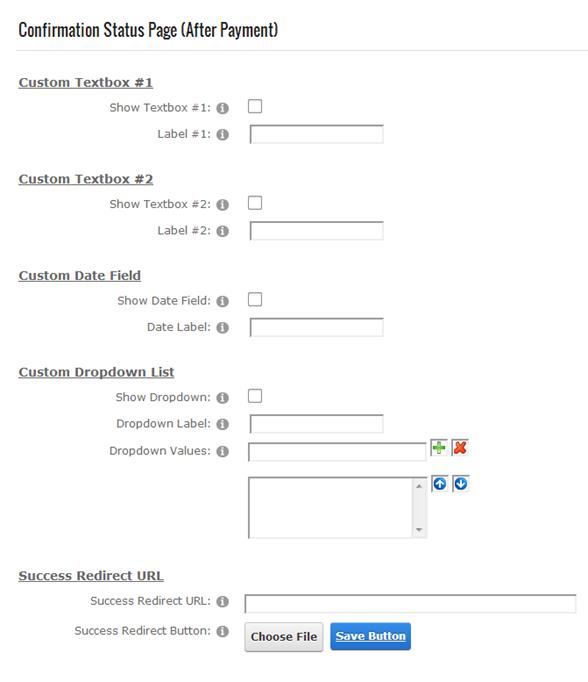
Show User Defined Textbox #1 - When the show user defined textbox is checked, a textbox will be displayed on the confirmation page of the checkout
User Defined Label #1 – Textbox label is the label that is displayed to the left of the custom text box #1.
Show User Defined Textbox #2 - Second custom textbox on the confirmation page
User Defined Label #2 – Textbox label is the label that is displayed to the left of the custom text box #2.
Show User Defined Date Field – The user defined date field on the confirmation page can be used by the customer to indicate when they need their order by.
User Defined Date Label – Label that is displayed to the left of the user defined date field.
Show User Defined Field – When the show user defined field checkbox is checked a custom dropdown box will be displayed on the confirmation page of the checkout.
Dropdown values – When you select user entered values you will be able to type the values entered directly into the dropdown values textbox.
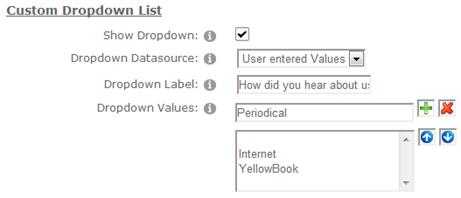
Success Redirect URL – Enter the full URL that you
would like to redirect the user to after successful purchase (i.e.
http://www.mydomain.com/mypage.aspx).
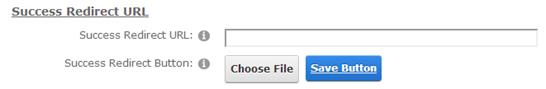
Success Redirect Button – Allows you to upload a custom button that will be added to the confirmation page. When the user clicks the button they will be redirected to the URL you entered in the “Success Redirect URL” textbox above.