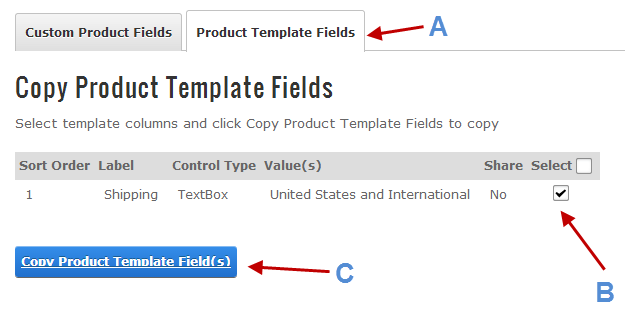
To copy the template fields to the product click on the “Product Template Fields” tab as follows:
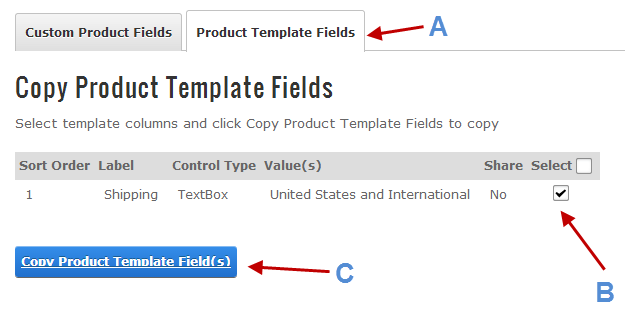
A. Click on the “Product Template Fields” tab
B. Select the template fields to copy to your product.
C. Click “Copy Product Template Fields” to copy the selected fields to your product.
After you click the “Copy Product Template Fields” button you will see the new custom fields added to your product as follows:
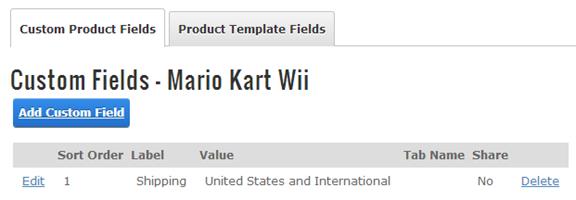
In addition to the populating the values for the custom fields the admin can also enter the “Tab Name” that the custom fields will be displayed in. The custom fields will appear in the tabbed interface on the product details page so the user can view the custom product information.