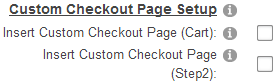
SmithCart allows you to configure custom pages to insert in the user checkout. This is useful if you would like to insert a custom “Agree to Terms” page or an up sell page to cross sell the user on other products in your store.
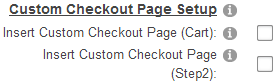
Insert Custom Checkout Page (Cart) – Check this option if you would like to insert a custom page after the Cart page. Enter the full URL for the custom checkout page you would like to redirect to after the user to after the Step 2 checkout page. For example, http://www.mydomain.com/agreetoterms.aspx
Insert Custom Checkout Page (Step 2) – Check this option if you would like to insert a custom page after the Step 2 checkout page. Enter the full URL for the custom checkout page you would like to redirect to after the user to after the Step 2 checkout page. For example, http://www.mydomain.com/agreetoterms.aspx