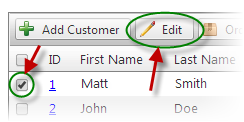
The Customer Details page shows you important information about your Customers such as Address, Anniversary Date, and User access information.
From the Manage Customer Details page, you can:
•Edit a Customer’s Address
•View and edit details about the customer
•Authorize User
•Change Password
•Unlock User
•Manage Notes
•Manage Ship To Addresses
To view the Customer Details, check the checkbox next to the Customer and click the “Edit” button or simply double-click on the Customer in the grid.
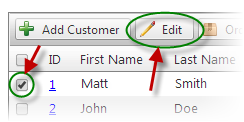
Once a Customer has been selected from the Manage Customers list the following screen will be displayed:
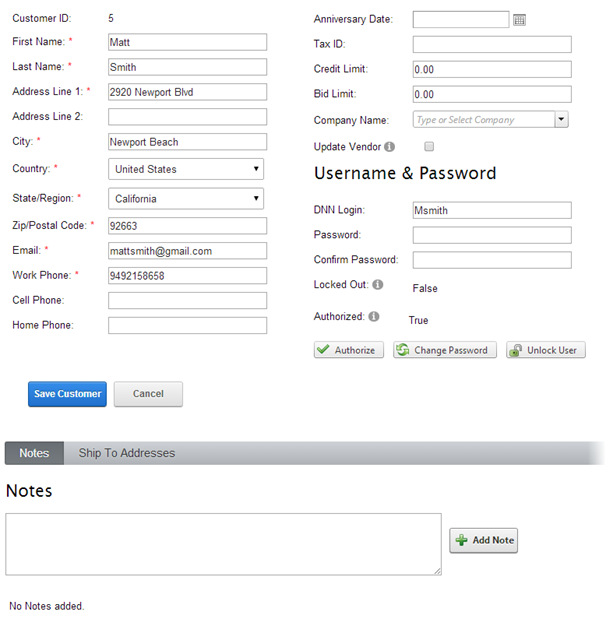
Make the changes to the Customer and click the “Save Customer” button to save your changes.

Click the “Cancel” button to cancel your changes.
