
To define custom product fields click “Manage Products” from the Store Admin Menu:

From the “Manage Products” screen click the “Edit” link next to the product you want to define custom product fields for and you will be taken to the product setup screen. From the product setup screen select “Custom Fields” from the “Products” sub menu.
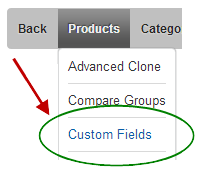
When you click “Custom Fields” the following screen is displayed where the admin can assign the values to the product template fields defined in the section above titled “Product Template Fields”.
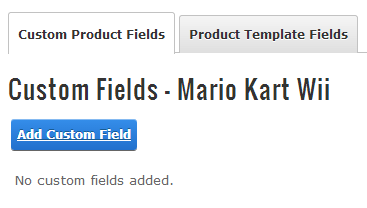
From the Custom Field Manager screen you can either copy the template fields to the product that you have already created or you can add new custom fields.