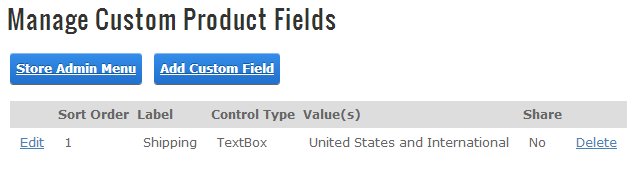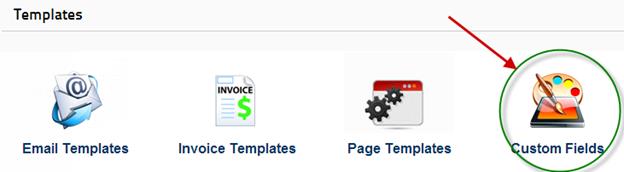
Custom product template fields are a master set of custom product fields that can be copied across many different products to save data entry time.
To add, edit or delete custom product template fields click the button titled “Custom Fields” from the Store Admin Menu.
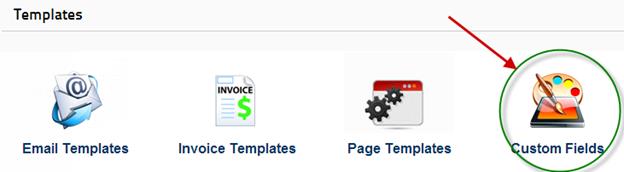
The following screen will be displayed when you click the “Custom Fields” button.
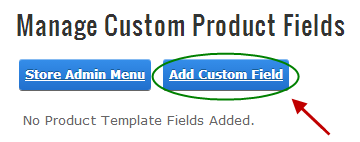
Click on the “Add Custom Field” button to add a new custom field template and following screen will be displayed:
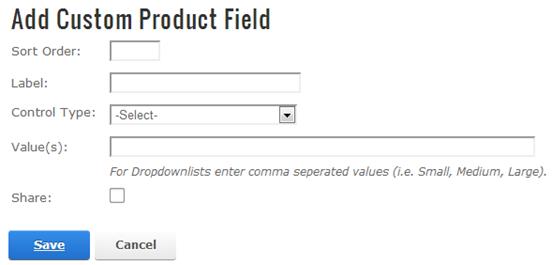
Field Definitions:
Field label – defines the label for the custom field
Control type dropdown list – Provides the ability to define values for dropdown lists, radio buttons and checkboxes.
Values – Defines the available values for the control you selected.
Share – The share flag allows you to share product template fields among multiple instances of the Smith BuyNow module.
Enter your custom field data and click the “Save” button to save the record and the following screen will be displayed: