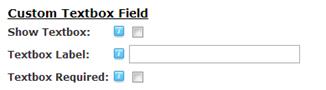
The product details page supports linking directly to the product details page by passing the product id and a custom textbox value in the querystring. To pass a value in the querystring to populate a custom textbox field on the product details page format your URL as follows:
http://www.yoursite.com/productdetails/Default.aspx?productid=1&tbfield=Project99
Passing the “tbfield” querystring will auto populate the product details page custom textbox field. To turn on the display of the product details page custom textbox field navigate to the product details module settings custom textbox field section and check the box titled “Show Custom Textbox”.
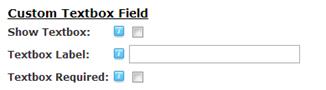
Next, you will need to go to the product setup screen and check the box titled “Show Custom Fields” to turn on the display of custom fields at the product level.