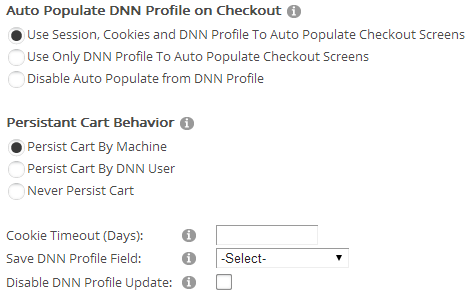
This setting controls how the cart attempts to auto populate the fields on the checkout screens (Cart page and Step 1 page).
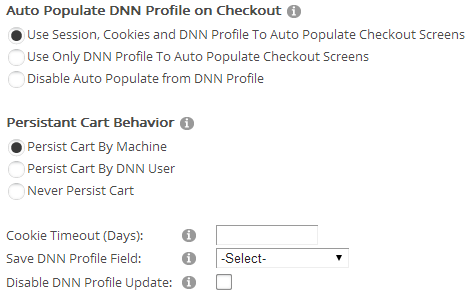
Use Session, Cookies and DNN Profile To Auto Populate Checkout Screens (Recommended)
This is the default and recommended setting for the cart.
When selected the cart will attempt to auto populate checkout screens in the
following order; (1) Session object titled "ShippingAddress". (2) Use cookie to
lookup customer information from the customer table. (3) DNN Profile from
currently logged on user.
Use Only DNN Profile To Auto Populate
Checkout Screens
When selected the cart will only use the DNN profile from the
logged on user to auto populate the checkout screens.
Disable
Auto Populate from DNN Profile
Select this option to disable the automatic population of DNN profile information on the Cart page and Step 1 checkout pages when the user is logged in.
Cookie Timeout (Days) – Starting in cart version 3.91 the cart uses a cookie to persist the contents of the cart so if the user closes their browser and returns later the contents of their abandon cart will be automatically retrieved. The cookie timeout value allows you to configure the number of days before the cookies expire and the user’s cart is automatically retrieved. Enter zero if you don’t want a persistent cart. This may be useful in a scenario where users regularly share computers. Enter 365 for the cookie to expire after a year. When a user successfully checks out and purchases the content of the persistent cart will no longer be retrieved. If you don’t enter a cookie timeout value the cart defaults to 60 days.
Save DNN Profile Field – This dropdown list displays all the regular and extended DNN profiles fields defined in your portal. After successful order, if you have defined a “Save DNN Profile Field” the cart will save the designated DNN profile field to the “Smith_Orders” table. The “Save DNN Profile Field” can also be viewed in the Manage Order Details screen.