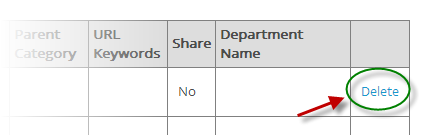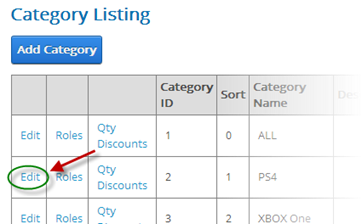
Edit Categories
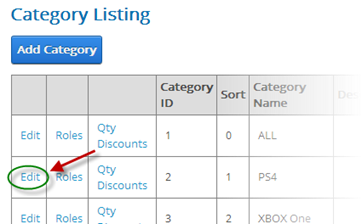
To edit a category do the following:
•From the Manage Categories screen
•Click the edit link next to the category you wish to edit.
•Make the changes you want to the category fields
•Click the update button to save your changes. Or click the cancel button to cancel your changes.
Delete Categories
From the category grid that lists your categories click the delete link next to the category you wish to delete as show in the screen shot below: