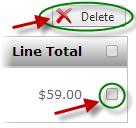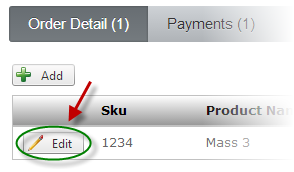
From the data grid that lists your Order Details click the edit link next to the Order Detail you wish to edit.
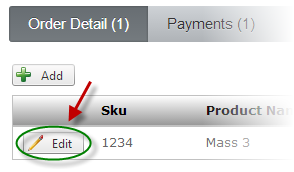
Make the changes to the Payment and click the “Save Payment” button to save your changes. Click the “Cancel” button to cancel your changes.
Delete Order Details
From the data grid that lists your Order Details check the Delete checkbox next to the Order Detail you wish to delete. Click the “Delete” button to delete the selected Payments.