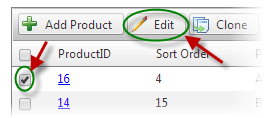
To edit a Product, the Product Setup screen of a specific Product can be accessed from the following three screens:
•Manage Products
•Product Listing Page
•Product Details
You can edit products when logged on as a portal admin or a user in the "SCManageProducts" role.
Edit Products from Manage Products
To edit a Product from the Manage Products page, check the checkbox next to the Product then click the “Edit” button or simply double-click on the Product you wish to edit in the grid.
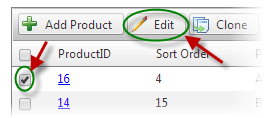
Make the changes to the Payment and click the “Save Product” button to save your changes. Click the “Cancel” button to cancel your changes.

Edit Products from Product Listing Page
To edit a Product from the Product Listing page, click the edit button (pencil) next to the product on the Product Listing page as depicted in the following screenshot:
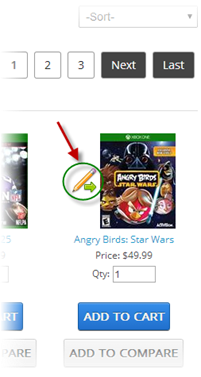
When you click the edit button you will be taken directly to the Product Setup page to edit the product. Please see the Product Setup section for more information.
Edit Products from Product Details Page
To edit a Product from the Product Details page, click the edit button (pencil) next to the product on the Product Details page as depicted in the following screenshot.
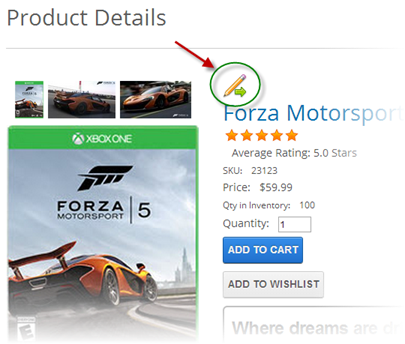
When you click the edit button you will be taken directly to the Product Setup page to edit the product. Please see the Product Setup section for more information.