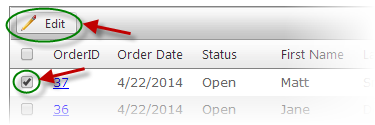
To edit the Ship Order Details of an order, from the data grid that lists your Ship Orders either check the checkbox next to the Order then click the “Edit” button or simply double-click on the Order in the grid the edit link next to the Order you wish to edit.
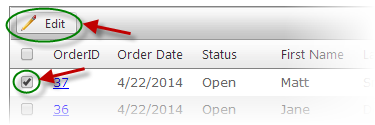
Once an Order has been selected from the Manage Orders list the following Ship Order Details screen will be displayed:
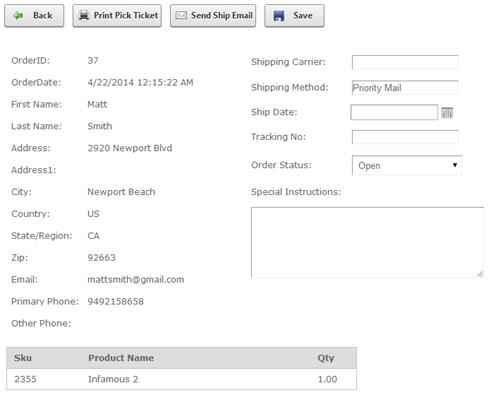
Make the changes to the Order and click the “Save” button to save your changes. Click the “Back” button to cancel your changes.
For more info about the Manage Order Details screen, please see the Manage Ship Order Details section.