
Free Shipping allows you to configure free shipping options in your store. For example you can use the shipping calculator to calculate shipping except for certain postal codes.
To configure free shipping postal codes or countries click the “Free Shipping” tab on the Shipping Management screen.

To add a free shipping option click the “Add Free Shipping” button.

After clicking the “Add Free Shipping” button the following screen will be displayed:
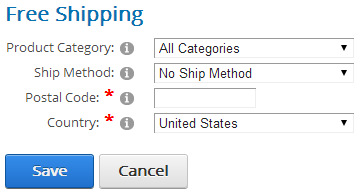
Product Category - Select the category you defined in the Category Map screen.
Ship Method – To configure free shipping based on the shipping method select the Shipping Method from the dropdown box.
To add new shipping methods you can add Custom Ship Methods. For more info, see the “Custom Ship Methods” section.
Zip Code/Postal Code – Enter the zip code/postal code to allow free shipping on.
Country – Select the country to allow free shipping on.