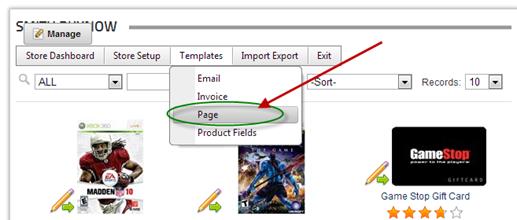
The gift card entry form template applies at the store level meaning it applies to all gift card products and allows the user to enter the following fields:
•Recipient Name
•Gift Card Subject
•Gift Card Message
To setup the gift card entry form template, take the following steps:
1. Navigate to your BuyNow module and select “Page Templates” from the Store Admin Menu as follows:
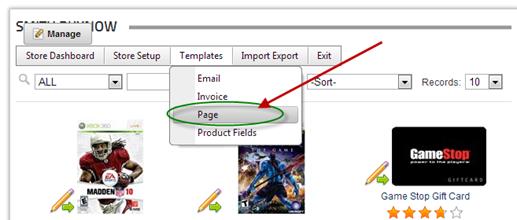
2. Click the “Add Templates” button:
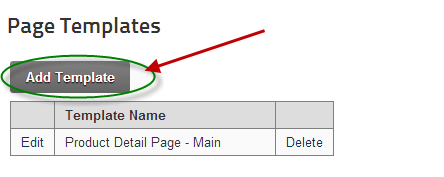
3. Select “Product Detail Page – Gift Card Form” from the template dropdown:
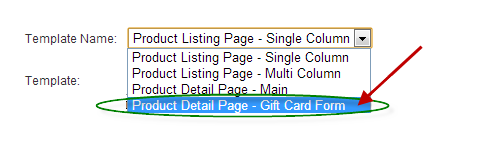
4. Modify the template as desired and click the “Save” button when finished to save the template. Templates are saved to the following folder:
Portals\[Portal#]\SmithCart\Templates\[StoreName]GiftCardForm.ascx