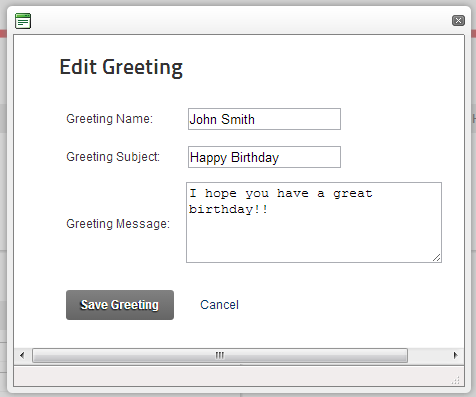This section describes the checkout process on a gift card product.
1. Navigate to the product details page for your gift card product as follows:

2. Enter your personal greeting message and click the “Preview” button:

3. Close the preview window and click the “Add To Cart” button:

To change the edit greeting image upload the desired image to the following path:
/DesktopModules/Smith.BuyNow/Images/EditGreeting.png
4. Click “Edit Greeting” to edit the greeting: