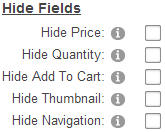
The following settings allow you to hide fields and options on the Product Listing page:
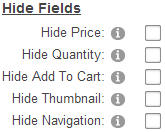
Hide Price – When hide price is checked the “Price” field is replaced with “Request a Quote”.
Hide Quantity – When checked hides the quantity textbox on the product listing page.
Hide Add to Cart – Check this box if you would like to hide the “Add to Cart” button on the product listing page and the product detail page.
Hiding the “Add to Cart” button turns your store into a product catalog only and will not allow users to checkout and purchase product. This is useful if your business only sells to resellers that require prior approval before buying your products.
Hide Thumbnail – When "Hide Thumbnail" is checked the thumbnail on the product listing page will be hidden.
Hide Navigation – The navigation controls at the bottom of the page will be hidden.