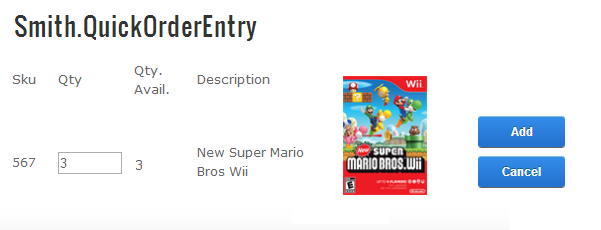
Users can enter a SKU and quantity and verify the product description and add to cart.
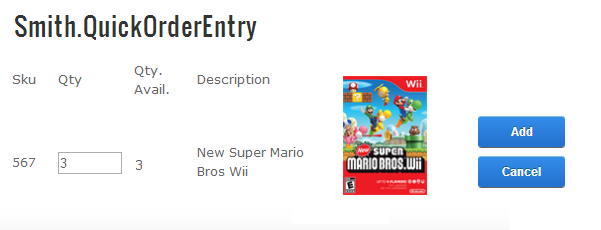
When the user enters a SKU and presses "Enter" the Quick Order Entry module displays the product name for verification and allows the user to enter a quantity as illustrated in the following screen shot:
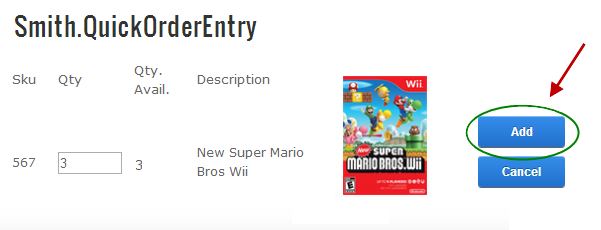
Once the user inputs the quantity and presses enter the product is automatically added the quick cart. The user then enters in the next item they wish to order. When the user is done adding all the items they want to buy to the quick cart they click the “Add to Cart” button to move the items to the main cart and are taken to the cart page to check out.