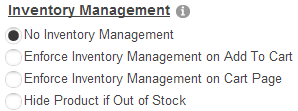
SmithCart provides the ability to configure inventory management in your store. When one of the following options to enforce inventory management are selected the cart will check for available quantity on hand for a product.
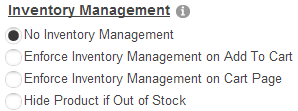
No Inventory Management - When “No Inventory
Management” is selected the cart will not manage inventory.
Enforce Inventory Management on Add To Cart - Select this option if you would like the cart check for available inventory when a customer clicks the Add To Cart button on the Product Listing page. When product quantity on hand reaches zero the Cart will disable the "Add To Cart" button on the Product Listing page.
Enable Inventory Management on Cart Page – Select this option if you would like the cart check for available inventory when a customer is checking out. When enabled, the cart will check for the available Quantity On Hand. If the Quantity On Hand for a product is less than the quantity the user has added to the cart, a message will be displayed and the user will not be able to proceed past the Cart screen. If quantity on hand is available then the customer is allowed to proceed through the checkout and after a successful order, the quantity on hand field will be decremented by the quantity ordered. Product quantity on hand is managed in the Product Setup screen. For more information about configuring Product Variant Inventory click here.
Hide Product if Out of Stock – Select this option if you would like to hide product from catalog if product is out of stock. If a Product has a Quantity On Hand of zero, the Product will be hidden on the Product Listing page.