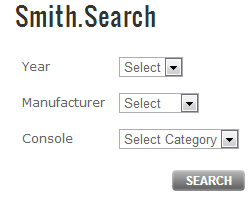
The following section describes the user experience when the search module is configured for the multi row search layout.
The following is a screen shot of the Search module after you have configured it as show in section “C” above:
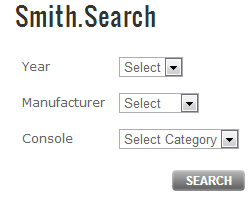
Figure 34 - Search Module – Multi Row Layout
When the user selects/enters their search options and clicks “Search” the search module the following will happen:
•The search module will query the category and product tables looking for products that meet the specified criteria entered by the user.
•If the search module finds products in the database that match the specified filter criteria, the user will be redirected to the BuyNow module product listing page and the products will be filtered according to the search criteria entered in the search module.
•If the search returns no rows, the user will remain on the page with the search module and the search module will display a message “No records found”.