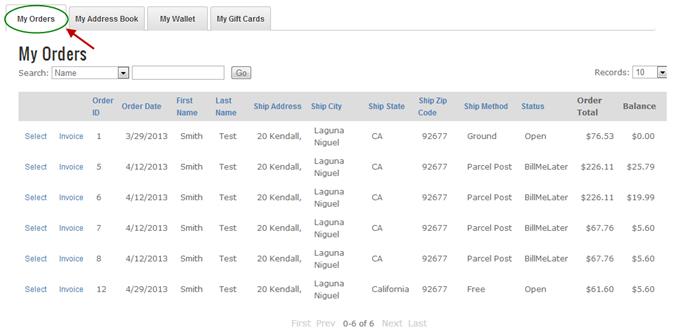
The My Orders tab of the My Accounts module display the order history to the logged in user.
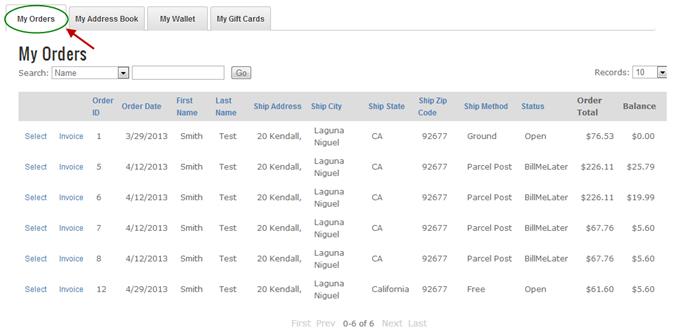
When a user clicks the “Select” link to the left of an order, the order detail and payment history is displayed as follows:
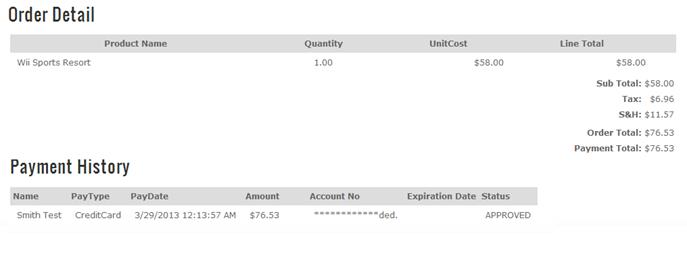
When a user clicks the “Invoice” link to the left of the order a printable invoice is displayed for the user in a popup window. The print button at the bottom of the invoice will print the invoice.
Pay Now – This button will only be displayed for orders with the status of “Bill Me Later” giving customers the ability to pay for a “Bill Me Later” order.
When customer completes payment on the order the cart will send the following email confirmations:
•All manufacturers for all products ordered
•Customer
•Store admin