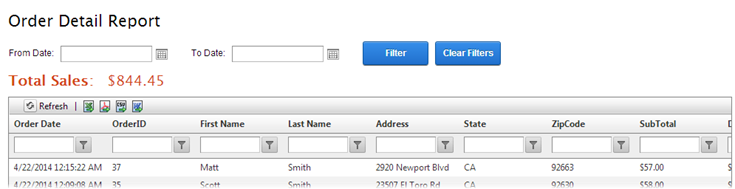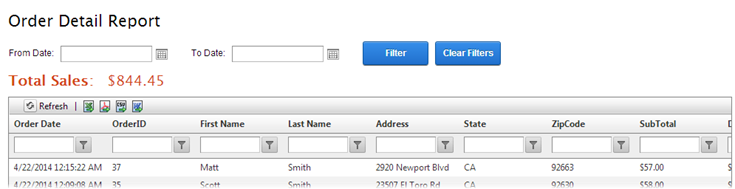
The Order Detail Report will list the order details sorted in ascending order by “order date”, Oldest to newest. If you click on any of the column titles the report will sort in ascending order by the column clicked on. If you click again on any of the column titles the report again the report will sort in descending order by the column you clicked on.
Date Filter – This filtering by “From Date” and “To Date” that will allow filtering the report by order date range. When the report is first loaded it will default to filtering by current month.