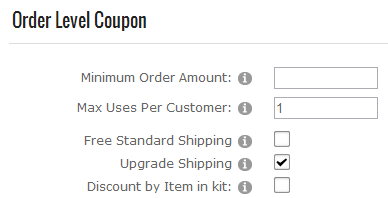
The fields in this section apply to all the items in the cart or at the order level.
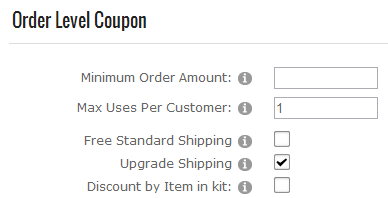
Minimum order amount - Minimum order amount that must be met before coupon can be used. Enter 0 for no minimum order amount.
Max Uses Per Customer – The Max Uses Per Customer allows you to place a limit on the total number of coupons allowed per order per customer. For example,
1. You setup a 5 dollar off coupon code “1234” in the manage coupons screen.
2. You have entered a “coupon quantity” of “5” for this coupon.
3. The user orders a quantity of 6 for this item
4. The discount will be $25 for this item
Free Standard Shipping – Check this box if you want to give free standard shipping on the order when a valid coupon is used.
Upgrade Shipping – Check this box if you want to upgrade shipping on the order when a valid coupon is used. A shipping upgrade notice will be saved to the special instructions field with the order and also included in the order confirmation email. Use [SPECIALINSTRUCTIONS] email token to include in order confirmation emails.
Discount by Item in Kit – The discount by item checkbox allows you to apply the coupon at the order level or the order line item level. If the discount by item checkbox is checked and the user enters a valid coupon then the customer will receive a discount for each line item they have in the cart.
For example:
If the customer has two items in their cart and they enter a valid coupon for 5 dollars off then they will receive a total discount of 10 dollars. If the discount by item checkbox is not checked the customer would only receive a 5 dollar discount.