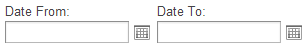
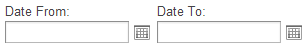
To filter Orders by Date Range just click on the calendar icons for “From Date” and “To Date” and choose the date range you want and then click the filter button and the order grid will filter all the order by date range on the order date field.
To remove the filter click the “Show All” button and all the orders will be displayed again.