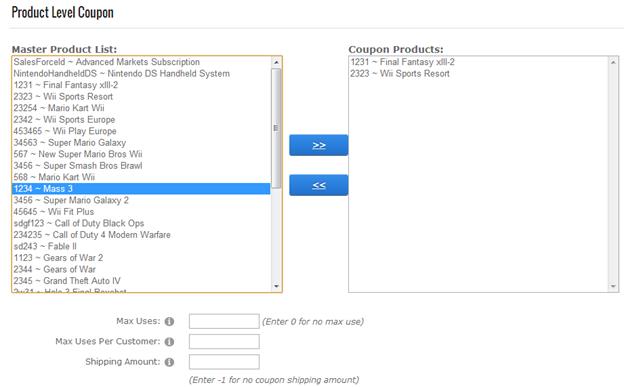
The fields in this section apply coupon discounts at the product level.
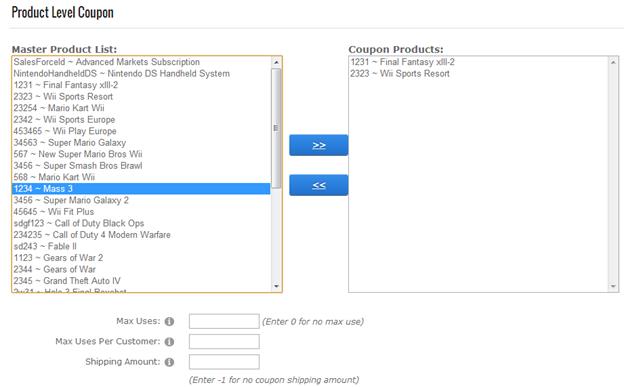
Coupon Products – Select one or more product a coupon applies to. The master products list will display list of all active products. From the master products list select the products that you want the coupon to apply to.
Max Uses – Limits the number of times a customer can use the coupon. If a “1” is entered then the cart will only allow one coupon per customer (dnn user). The user must be logged in when purchasing to enforce this rule.
Max Uses Per Customer – Allows you to place a limit on the total number of coupons allowed per order per customer.
For example:
1. You setup a 5 dollar off coupon code “1234” in the manage coupons screen
2. You have entered a “coupon quantity” of “5” for this coupon
3. The user orders a quantity of 6 for this item
4. The discount will be $25 for this item
Coupon Shipping Amount - Enter a dollar amount to charge for shipping and handling that will apply to the product when a user enters a valid coupon in the cart. The coupon shipping amount will override the normal shipping cost for the product. If multiple items are in the cart the coupon shipping amount will only apply to the selected product coupon. Other items in the cart will be charged the normal shipping amount. If zero is entered in the coupon shipping amount field then the free shipping will be given when a valid coupon is entered.
Please Note - Coupons are applied before shipping, handling and tax by default. You can configure coupons to be applied after shipping, handling and tax in the Shipping Admin screen. See the Shipping section for more information.