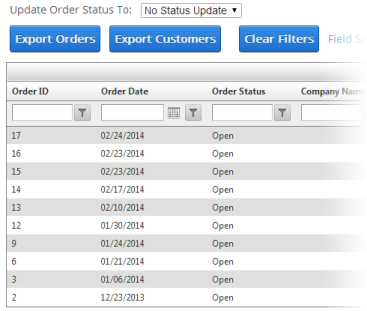SmithCart provides the ability to export customer and order data from the cart database to CSV and IIF files that can then be imported into QuickBooks. To export your customer and order data from the cart to QuickBooks follow these steps:
1. Login as admin to your DNN portal and navigate to the page where you have the BuyNow module is loaded.
2. Hover your mouse over the drop down arrow in the upper corner of the Smith Buy Now module container and choose “Store Admin Menu”
3. Click the “Export” option from Store Admin Menu.


The following screen will be displayed when you click the “Export” menu option:
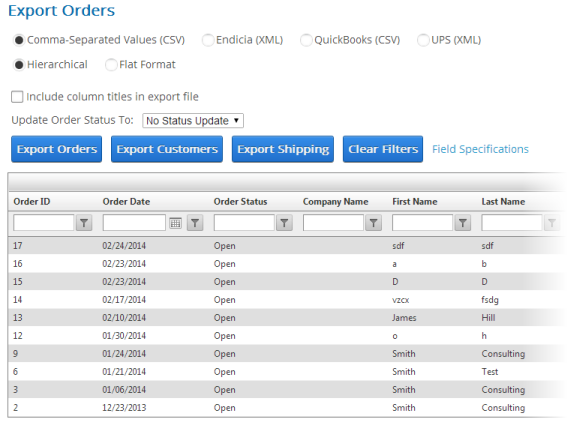
4. Select the QuickBooks (CSV) radiobutton option
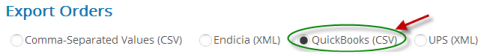
The following data grid will be displayed with all the orders with a status of “Open” listed: