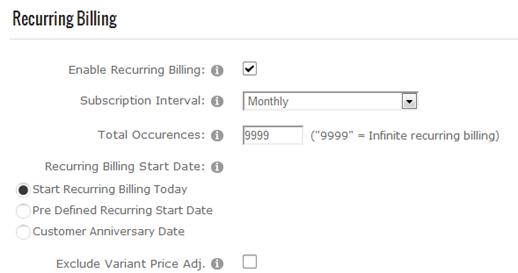
SmithCart supports over 30 different payment gateways, however not all payment gateways support recurring billing. Please refer to the Payment Gateway Guide for a complete list of all the payment gateways that support recurring billing in SmithCart.
Payment Gateway Guide:
http://www.smith-consulting.com/Portals/0/docs/smithmodule-gatewayguide.pdf
Recurring Billing Options:
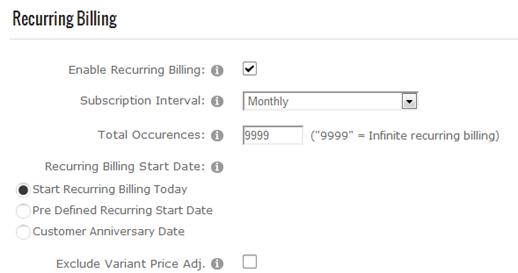
Recurring Billing Flag - Check this box is you want to enable recurring billing for a particular product.
Subscription Interval – This dropdown box is where you configure the interval for recurring payments. The following recurring billing options are available:
•Daily
•Weekly
•Every 2 Weeks
•Monthly
•Every 2 Months
•Quarterly - Every 3 Months
•Semi-Annual
•Yearly
For example, if you choose monthly and the user purchases a product on 1/1/09, the first payment will be automatically billed on 1/1/09 at midnight. Their second payment will be billed on 2/1/09 and so on.
Total Occurrences - This setting only applies if you have checked the box for recurring billing above. Enter a numeric value for the number of times that you want the recurring billing to charge the customer’s credit card. Enter "12" to bill the customer’s card 12 times. Enter "9999" to have the recurring billing continue indefinitely.
Recurring Billing Start Date - The recurring billing start date allows you to configure how the recurring billing is started after a user successfully purchases a recurring billing product. The recurring billing start date is a radio button list with the following three options:
Start Recurring Billing Today
Predefined Recurring Billing Start Date
Customer Anniversary Date
Start Recurring Billing Today – Configures recurring billing to start on the date the product was purchased.
Predefined Recurring Billing Start Date – Allows you to select the month and day to start the recurring billing transaction.
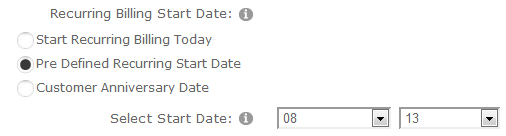
Customer Anniversary Date - Provides the ability to start the recurring billing transaction on the “Anniversary Date” of the logged in user. If you also have your product configured for trial subscriptions, provides the ability to charge the trial amount now and have the subscription start on the “Anniversary Date” of the logged in user.
The scenario is useful for existing customers that choose to renew a few months early and still have their recurring billing payment debited on their anniversary date.
The "Recurring Anniversary Date" field is stored in the “Smith_Customer” table. Recurring Anniversary Date is a calculated field based on original purchase date
Please Note: The first time a customer purchases a recurring billing product the “Recurring Anniversary Date” is populated by the cart with the date of the order.
Returning customer (Recurring Anniversary Date is not blank) – and they purchase then the cart will calculate the recurring billing as follows
For Example:
Recurring interval of product in cart = Yearly
Recurring Anniversary Date = 10/15/12
Cart creates an ARB subscription to start on 10/15/13
Exclude Variant Price Adjustment – When checked, will exclude the variant price adjustment from recurring billing giving you the ability to charge recurring billing ONLY on the base price of the products, not for the accessories (variant price change), other fees, etc.
Trial Subscription Setup:
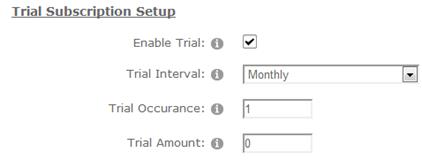
Enable Trial – Check this box to enable Trial
Subscriptions.
Trial Interval – This dropdown list allows you to configure the interval on your trial subscriptions. The following trial intervals are supported:
•Daily
•Weekly
•Monthly
•Semi-Annually
•Yearly
Trial Occurrences – Number of billing occurrences or payments in the trial period
Trial Amount – The amount entered will be charged for each payment or occurrence of a trial period. To enable a free trial enter 0 here.