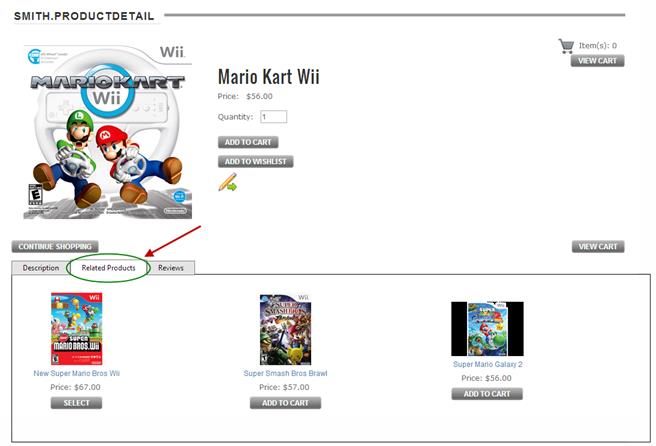The related products feature gives you the ability to cross-sell, up-sell or recommend additional products to customers. From the product setup screen click the “Related Products” button on the top menu

The following screen is displayed:
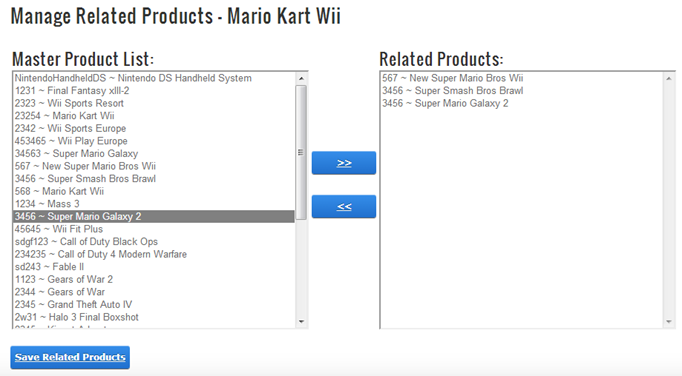
Figure 17 - Manage Related Products Screen
The list box on the left titled “Master Product List” contains a listing of all products currently setup in your store. The list box on the right titled “Related Products” contains a listing of the products you have selected as related products.
To create add related product do the following:
1. Edit the product that you want to add a related product to.
2. In the list box on the left, highlight the product you want to add as a related product
4. Click the arrow button pointing to the right >>
5. Click the “Update” button and the bottom to save
If you have setup related products they will be displayed in a tab titled “Related Products” on the product detail page as follows: