
To import your products click the button titled Product Import on the top menu.

After you click Product Import, the following screen will be displayed
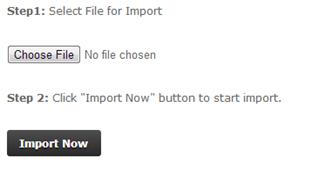
Step1: Click the browse button and choose the import file to upload.
Step2: Click the button titled “Import Now”
If the Import was successful, the following message will be displayed:

Step3: Copy the physical images (jpeg, gif, etc.) to your server in the following directories: