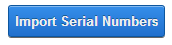
To import your serial numbers, take the follwong steps:
Step 1: Click the titled “Import Serial Numbers” button on the Serial Number Management screen.
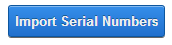
Step 2: Click the “Choose File” button and select your input file to upload.
Step 3: Click the button titled “Import Now” to start the import.
Step 4: If the Import was successful, the following message will be displayed:

Step 5: After you have imported the serial numbers the they will be displayed in the product serial number data grid on the Serial Number Management screen.
