
SmithCart provides comprehensive search engine optimization (SEO) features to enable your store to achieve top search engine rankings in Google, Yahoo and Bing. In the product setup area you can configure the product URL, page names, title tag, description meta tag, keyword meta tags and product photo alt tags for each product in your catalog. These are important SEO features that enable search engines to crawl and index each page in your product catalog and ensures that each page in your product catalog has unique URL’s, page names with important keywords and the proper meta tags.
From the product setup screen click the “SEO Tags” button

The following screen will be displayed:
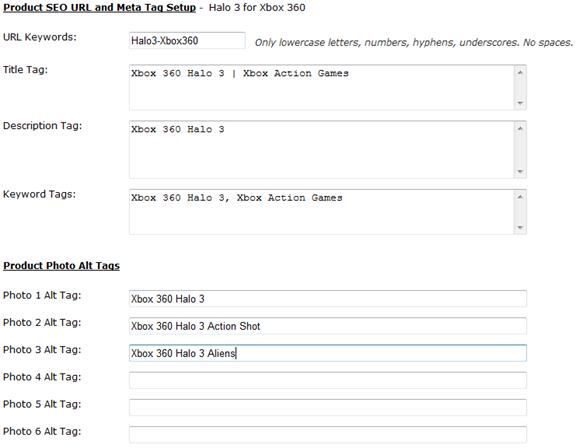
URL Keywords – The keywords entered in this field will be dynamically added in the URL of the product detail page. If you have configured friendly URL’s in your portal or are using the iFinity URL module then the value you enter in this field will be the page name when the user navigates to the product details page for the product. For example, if you have a product titled Halo4 and you enter "Halo4" as your product page name the product detail page URL would be the following:
yourdomain.com/halo4.aspx
Enter keywords that are relevant and targeted towards your product. Targeted keywords in the URL help your SEO rankings. If you enter several keywords use hyphens as dividers and not underscores as hyphens have proven better for SEO.
Note: The manage categories screen also has a field called “URL Keywords” that is used to build a unique URL on the product listing page. See the “Manage Categories” section below for more information.
Title Tag - The Title tag shows up in the top bar of the user's browser and is one of the most important things in good search engine positioning. Each page of your site should have a unique title tag with its own keywords that relate to the page. Title tag length should be between 50-80 characters long - including spaces. You should optimize for 1-2 of your most important product keyword phrases in the title tag.
Description Tag - The description meta tag is meant to describe what your page is about and must contain the popular search words from your keyword research. All of your product pages should have a unique description META tag and should include 3-4 of your most popular search words especially those used in your title tag and content. Try to have your most important keywords appear at the beginning of your description. Your description meta tag should not exceed 200 characters.
Keyword Tag - The keyword meta tag is not as important as it once was in search engine optimization but is still important for obtaining top search engine rankings. The keyword meta tag is should include the important keywords that relate to your products. Good meta keyword optimization include 3-4 of your most important keyword phrases, especially those used in your title tag and product description. Your keyword meta tag should not exceed 300 characters.
Product Photo Alt Tags 1-6 - Alternate text is meant to provide additional information or alternative description for your product images. The Alt Tag field allows a maximum of 150 characters but it is recommended that you limit your alt tags to 80 characters. The alt tags should be unique for each product photo and make sure you enter relevant and appropriate keywords that describe the picture. It is also good SEO practice to embed important keywords in your image names before you upload them in the product setups screen.
After you are done entering your SEO Meta Tags click the
“Save” button to save your changes.