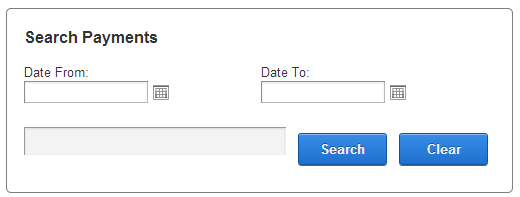
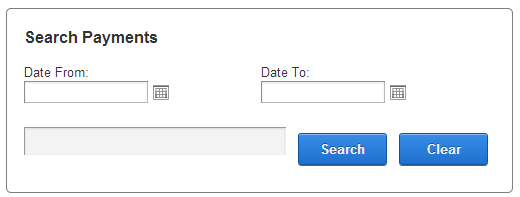
Sorting the Payment History Grid:
Each column heading in the grid is a hyperlink, if you click the column heading in the grid it will sort on the field heading clicked in ascending order, if you click the column heading again the grid will sort in descending order on the field heading clicked.
Filtering Payment History by Date Range:
To filter the payment history by date range just click on the calendar icons for “From Date” and “To Date” and choose the date range you want and then click the filter button and the payment history grid will filter all the payment history records by date range on the payment date field. To remove the filter click the “Show All” button and all the payment history records will be displayed again.

Filtering Payment History using custom criteria:
In the header of the payment history grid are textboxes and dropdown lists that allow you to filter the grid by simply enter the value in the textbox or select the item from the dropdown list you want to filter on and click to the filter button and the payment history grid will filter on the criteria you entered. To remove the filter and show all orders click the “Show All” button.