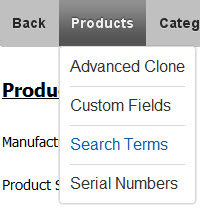
SmithCart provides the ability to enter additional product search keys that are searchable from the product listing page search box. This is useful if you would like to have products searchable on words that do not show up in the product name, sku, summary or description or they can be used for product associations or common misspellings.
To enter additional search terms for your product click on the “Search Terms” sub menu under the “Products” menu item in the top navigation of the product setup screen.
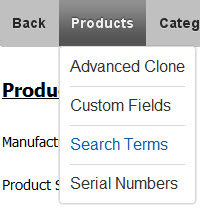
The following is a screen shot of the Search Term management screen:
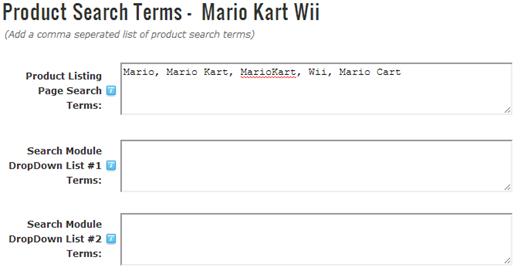
Product Listing Page Search Terms – Enter a comma separated list of search terms in the text box provided.
Search Module Terms 1 (Search Module Only) – Comma separated list of values the search module uses to match on when searching the "Custom Dropdown 1" selection by the user.
Search Module Terms 2 (Search Module) – Comma separated list of values the search module uses to match on when searching the "Custom Dropdown 1" selection by the user.
DNN Native Search:
SmithCart is also integrated with the DNN iSearchable interface so all your products are indexed and searchable using the native DNN search facility.