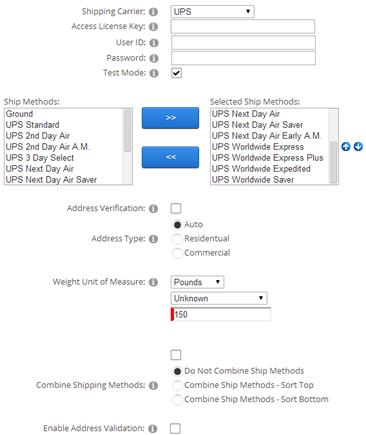
When you select “Shipping Calculator” the following settings are required:
•Shipping Carrier (UPS, USPS, FedEx or Canada Post)
•Select at least one shipping method
Shipping Calculator – The Shipping Calculator enables the cart to calculate real time shipping rates on the cart screen while user checks out.
When you select “Shipping Calculator” the following additional settings are displayed:
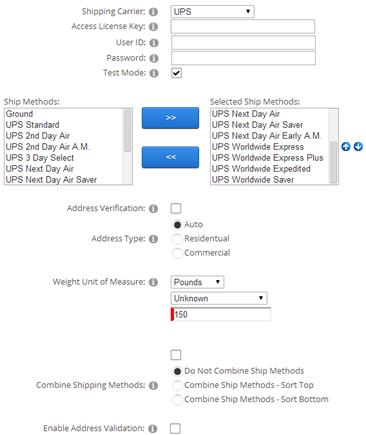
Shipping Carrier – The following shipping carriers are supported in the shopping cart for calculating real time shipping rates for the customer.
•United States Postal Service (USPS)
•United Parcel Service (UPS)
•Federal Express (FedEx)
•Canada Post
•Australia Post (DRC)
•Shipwire
When you select carrier from the dropdown list the shipping methods and credentials corresponding to the carrier are displayed.
UPS Credentials – Entering UPS account credentials are optional. If you have a UPS account enter the following credentials:
•Access License Key
•UserID
•Password
If you don’t have a UPS account leave the UPS credential fields blank and the UPS shipping calculator will work and return rates using default credentials.
FedEx Credentials – FedEx requires the following credentials to return rates:
•FedEx Account #
•FedEx Meter #
•Password
•Key
If you don’t have a live FedEx account for your business you probably should contact FedEx to create an account, it’s free.
Canada Post Merchant CPC ID – If you have selected Canada Post as your shipping carrier entering your Canada Post Merchant CPC ID is required to use the Canada Post rate calculator. If you need a Canada Post Merchant CPC ID please click here and register for an account.
Shipwire – Shipwire offers outsourced ecommerce order fulfillment and logistics services for business. Shipwire warehouses are located in the US, Canada, UK, and Hong Kong.
Supported Shipping Carriers include:
•UPS
•USPS
•FedEx
•Canada Post
•Purolator
•Royal Mail
•Pharos
•FedEx Freight
•EuroTrux Freight
•Shipwire Freight options
The SmithCart / Shipwire integration includes the following features:
•Real Time Shipping Rates - Get real-time Shipwire shipping rates in your SmithCart checkout to increase shipping rate accuracy and conversions.
•Fulfillment - Automatically submit orders that are ready for shipping from your SmithCart store to your Shipwire Account.
The following Shipwire account credentials are required to use the Shipwire rate calculator:
•Shipwire UserID
•Shipwire Password
For more information on the SmithCart Shipwire integration see the SmithCart Shipwire Setup Intructions.
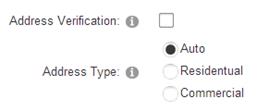
Address Verification – When checked enables real time address verification by calling the CCH Perfect Address Validation web service to validate and correct the address entered by the user on the Cart or Step 1 checkout pages.
Address Type – The shipping costs returned from the real time shipping calculator are different based on the “ship to” address being residential or commercial. The “Address Type” setting allows you to configure Automatic, Residential, or Commercial when communicating with the real time shipping calculator API to provide a more exact shipping cost. The following "Address Type" option are available:
•Auto - Shipping Calculator API determines address type (Residential/Commercial) automatically.
•Residential - Sends residential flag to shipping calculator and calculates rates based on “ship to” residential address.
•Commercial - Sends commercial flag to shipping calculator and calculates rates based on “ship to” commercial address.

Weight Unit of Measure – Select ounces, pounds or grams from the dropdown menu, based on how your shipping is configured.
Package Type – Select the packaging that the product will arrive in from the dropdown menu.
Max Package Weight – The “Max Package Weight” field will only be displayed when shipping calculator is selected and UPS is selected as a ship carrier.
When the total weight exceeds this maximum, a second (or more) packages are calculated and the cart will create the appropriate number of additional xml sections including the corresponding calculated weights to be passed to the UPS API when calculating shipping cost.
When “Max Package Weight” is entered the cart will calculate the number of packages and weight and call the ups API as follows:
For example, if the total weight of the items in the cart is 350 lbs. and max package weight is 150 lbs. the cart will calculate number of packages and weight as follows:
o 350/150 = 2.5 (round up) = 3 packages
o Package 1 and 2 weight = 150 lbs.
o Package 3 weight = 50 lbs.
Enable Drop Ship Rule - This checkbox only applies to UPS shipping calculator. When "Enable Drop Ship Rule" is checked and a product in the cart has a zero quantity on hand the cart page will only display the UPS ground ship method and display a message "Overnight shipping is not an option for product xyz". This indicates the product needs to be drop shipped. The message displayed can be changed in the cart resx file.
Combine Ship Methods - When “Combine Shipping Methods” is checked the cart will fill the dropdown list of shipping methods on the cart screen with the regular shipping methods selected for the carrier (UPS, USPS, FedEx or Canada Post) and custom shipping method(s) defined in the Custom Ship Methods setup screen. The custom ship methods will appear as the last item(s) in the list of shipping methods.
Free Shipping for Orders over X $$’s – Check this box if you want to offer free shipping on orders over a certain dollar amount. For example, if you enter “100” in this field and the customer’s order subtotal is over 100 dollars then shipping will be free. If the customer’s order subtotal is less than 100 then shipping charges will apply as normal. Free shipping for orders over X $$’s applies before discounts (coupons) and taxes.