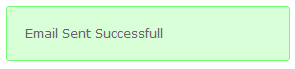
The “Shipping Email” option on the order detail screen allows you send a ship confirmation email out to the customer notifying them their order has shipped along with their tracking number and the ship date. You also have the option of entering a new From, CC, and BCC to use when sending the email.
To send the Shipping Email simply select “Shipping Email” then click the “Send Email” button and the ship confirmation email will be sent to the customer.
After the “Send Email” button is clicked the following message will be displayed:
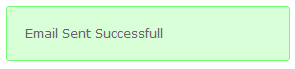
For more detailed information about Store Emails, please see the Store Emails section.