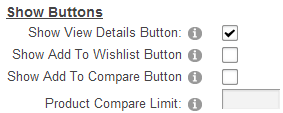
The following options allow you to show additional buttons on the Product Listing Page:
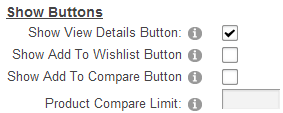
Show View Details Button – When checked shows a view details button on the product listing page in addition to the add to cart button. When clicked, the view details button directs the user to the product details page.
Show Add To Wishlist Button – When “Enable Wish List/Saved Cart” is checked in the cart settings the “Save Cart” and “View Saved Cart” buttons will be displayed on the cart screen.
Show Add To Compare Button – When checked displays the Add To Compare button. Clicking the Add To Compare button will add the associated Product to the Product Compare module.
Product Compare Limit – Enter the number of products to allow users to compare. Enter -1 to allow user to compare an unlimited number of products side by side.