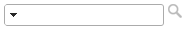
The following section describes the single search box user experience and the dropdown list filter options when the user is logged in and when the user is not logged in (anonymous).
User Not Logged In
When the user is not logged in (anonymous) the following will happen:
•The Search module will not display a dropdown list of filtering options.
•Only the public viewable product in your catalog will be searchable. Any products you have defined as viewable by DNN role will be excluded from the search.
See the following mockup of the search module when a user is not logged in:
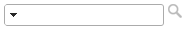
If the user opens the dropdown list notice the “All” list option is the only filtering option displayed:
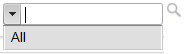
User Logged In
When the user is logged in the search module will display the dropdown with the following options to search:
•All Products – Public and role secured products.
•Public Products Only– Products from your catalog that are publicly viewable.
•Role Based Products – Products from your catalog that are only visible by a certain DNN role you have defined for a particular product.
See the following mockup of the search module when a user is logged in:
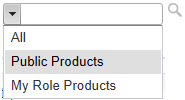
Please Note: In order for role secured products to be returned in the search results the user must be logged in and a member of the DNN role that matches the DNN role defined for the product.