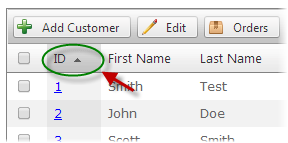
You can sort the Customers listing grid by any of the fields listed in the header column by clicking the Header name – Customer ID, First Name, Last Name, DNN Login, City, State, Postal Code Country, Phone.
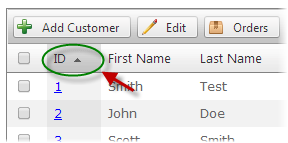
If you click the column heading in the grid it will sort on the field heading clicked in ascending order, if you click the column heading again the grid will sort in descending order on the field heading clicked.