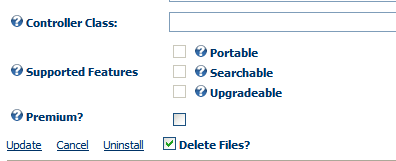
The following are the steps you need to follow to uninstall Smith Cart
1. It’s a good idea to reset Microsoft IIS webserver prior to uninstalling modules as IIS caches files sometimes.
2. Navigate to the host menu – module definitions page.
3. Click the pencil next to the Smith Buy Now to edit the module
4. Locate the following screen:
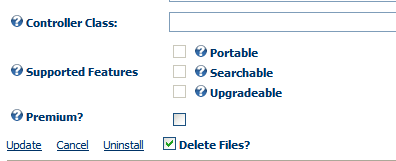
5. Make sure the delete files checkbox is checked and click the uninstall link
Please note: In some cases DNN will not uninstall the SQL tables and stored procedures when uninstalling a module from the host settings. Check your DNN database and make sure that all the tables and stored procedures with the prefix of “Smith” have been deleted. If all the tables and stored procedures with the prefix of “Smith” have not been deleted then please follow these additional steps:
6. In SQL Server – delete all the tables and stored procedures with the prefix of “Smith” DNN does not delete these in some cases.
7. Install the new Smith Buy Now module from the DNN – Host – Module Definitions menu.
8. Reset IIS – release the cache again
9. Add the Smith Buy Now module to your DNN page and configure the settings and products.
Please see the following link for additional upgrade notes:
http://www.smith-consulting.com/Forums/forumid/1/threadid/10112/scope/posts.aspx