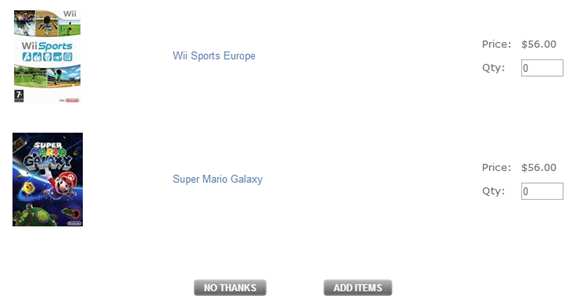
The Upsell Page Setup allows you to define an optional Checkout Offer page which is displayed during checkout that contains a set of Upsell Items that are defined Product Setup screen. When a customer clicks the “Proceed To Checkout” button on the Cart page, the Upsell Page is displayed allowing the customer the options of “Add Items” or “No Thanks”.
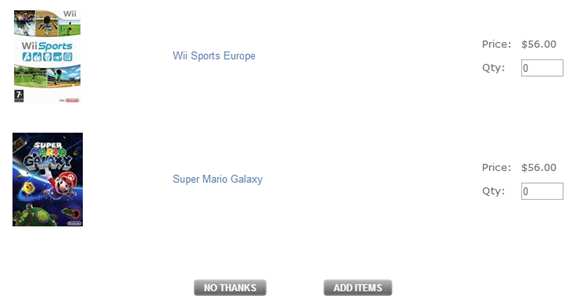
The following coupon options are available to be applied on the Upsell Page:
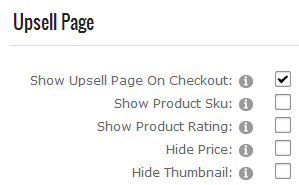
Show Upsell Page On Checkout – Allows products defined as upsell products to be displayed on the Checkout Offer page when a user clicks Proceed To Checkout on the Cart page.
Show Product SKU – When checked display the “Product Sku” column on the Upsell checkout page and cart page.
Show Product Rating – To display product ratings above the price on the Upsell checkout page.
Hide Price – When checked the “Price” field is hidden on the upsell checkout page.
Hide Thumbnail – When checked the Product thumbnail image will be hidden on the Upsell checkout page.